You can now print your test once you have set the questions. Click the ellipsis icon on the top right of the window, and select print.
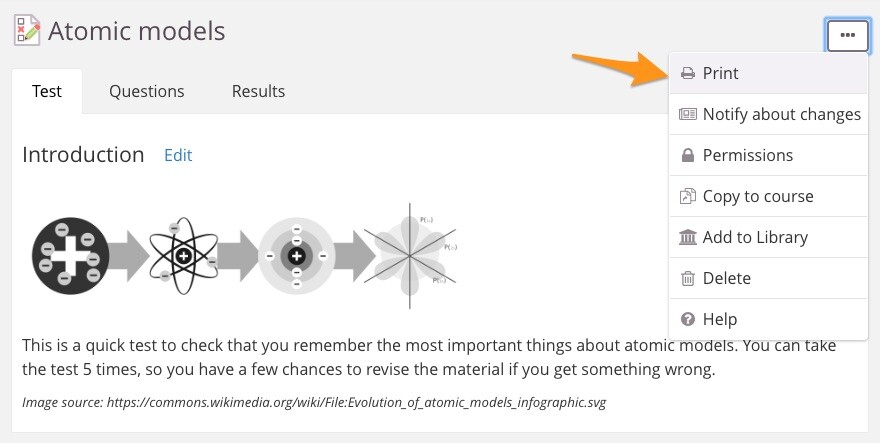
It will open the browser print function with a print-friendly version of the test.
Some content (in particular wide tables) might be hard to fit on a page without breaking the layout completely, so if you plan to distribute a test on paper, it might be good to check how it looks first to see if you need to make any adjustments.
Open answer questions are not particularly print-friendly, as the text box meant for students to enter their answer in might be too small to write the full answer in by hand.
Multimedia content is not print-friendly either.