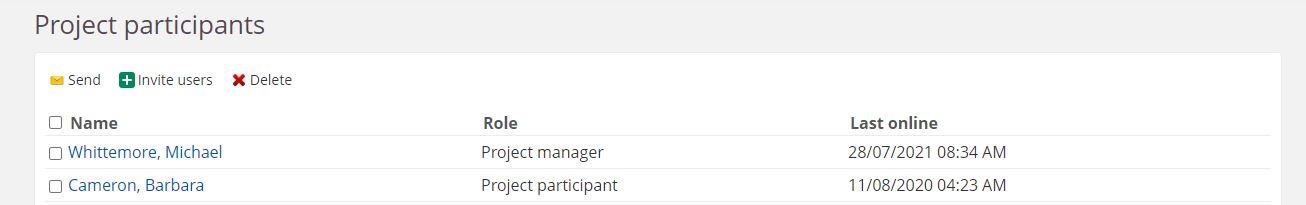Adding participants to a project/community
- Solution home
- Student
- Groups & Projects
Then search for users in your organization by first or last name. You must enter a name to search. Select the user and send an invitation. Users must accept the invitation to be a part of the project.
You can also send an internal message to users inviting them to the project/community.
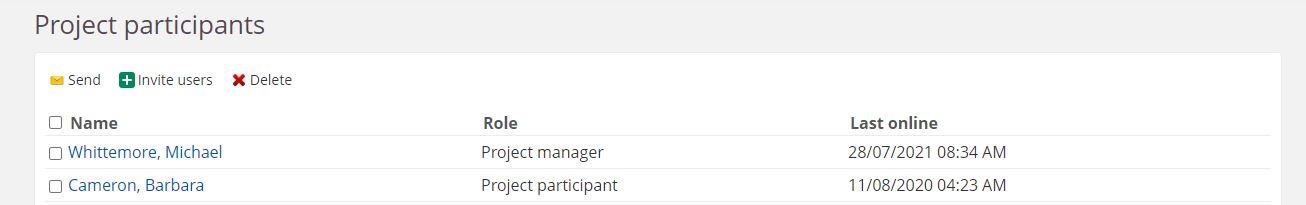
- Project/Community manager – able to add participants, edit settings, create groups and manage the dashboard.
- Project/Community participant – able to add and share content and participate in community activities
![]()