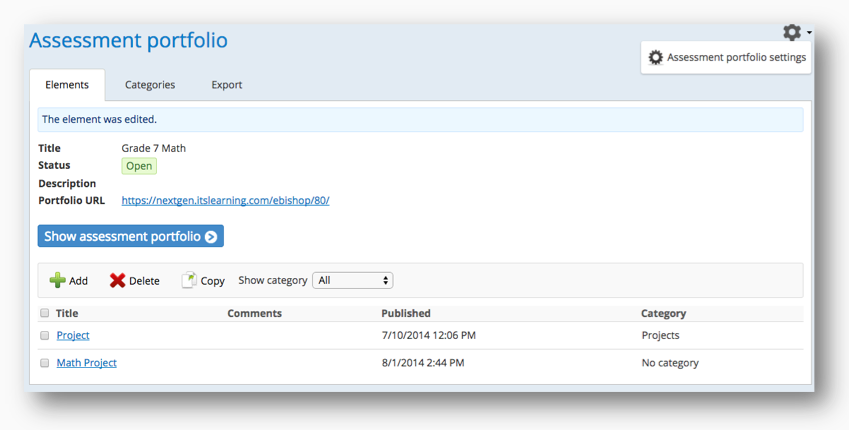The purpose of the assessment portfolio is to showcase student coursework. There are three tabs within the assessment portfolio:
- Elements: This tab displays the elements included in the course assessment portfolio. The student may also add, delete, or copy elements within this menu.
- Categories: Students may create categories to organize elements in their assessment portfolio.
- Export: Under this tab students may export the assessment portfolio.
The assessment portfolio is connected to a student’s ePortfolio so that when a course is completed, the assessment portfolio will remain intact. The gear in the upper right hand corner allows the student to edit the portfolio settings.