The logins report provides an overview of the logins that are differentiated by the profiles that are active on the website. This information does not provide individual user login data, but rather an aggregated view of logins segmented by profile type. This information can show usage patterns, total number of visits and other key data about how students and teachers are using itslearning.
There are four filters to narrow down the data:
- From/To dates: Select a specific date range.
- Organization: Select all, one or multiple organizations.
- Access type: Select desktop or mobile or both.
- Site profiles: Select one, multiple or all profiles.
The definition of a login as shown in this report:
- Every time a user interacts with itslearning, a session is recorded.
- A login in the report means an instance of access, based on sessions data.
- The user does not have to actually perform a login action for a session to start. This is especially different in the mobile app, where a user would typically log in only once when the app is first installed and never again.
Handling of deleted users:
- Users moved to trash (soft deleted) are counted as "Deleted";
- Users that are moved to trash (soft deleted), are also counted in active/inactive/never active;
- Users that were permanently deleted before the selected time period are not counted;
Additional explanations of the various sections of this report can be found beneath the screenshot.
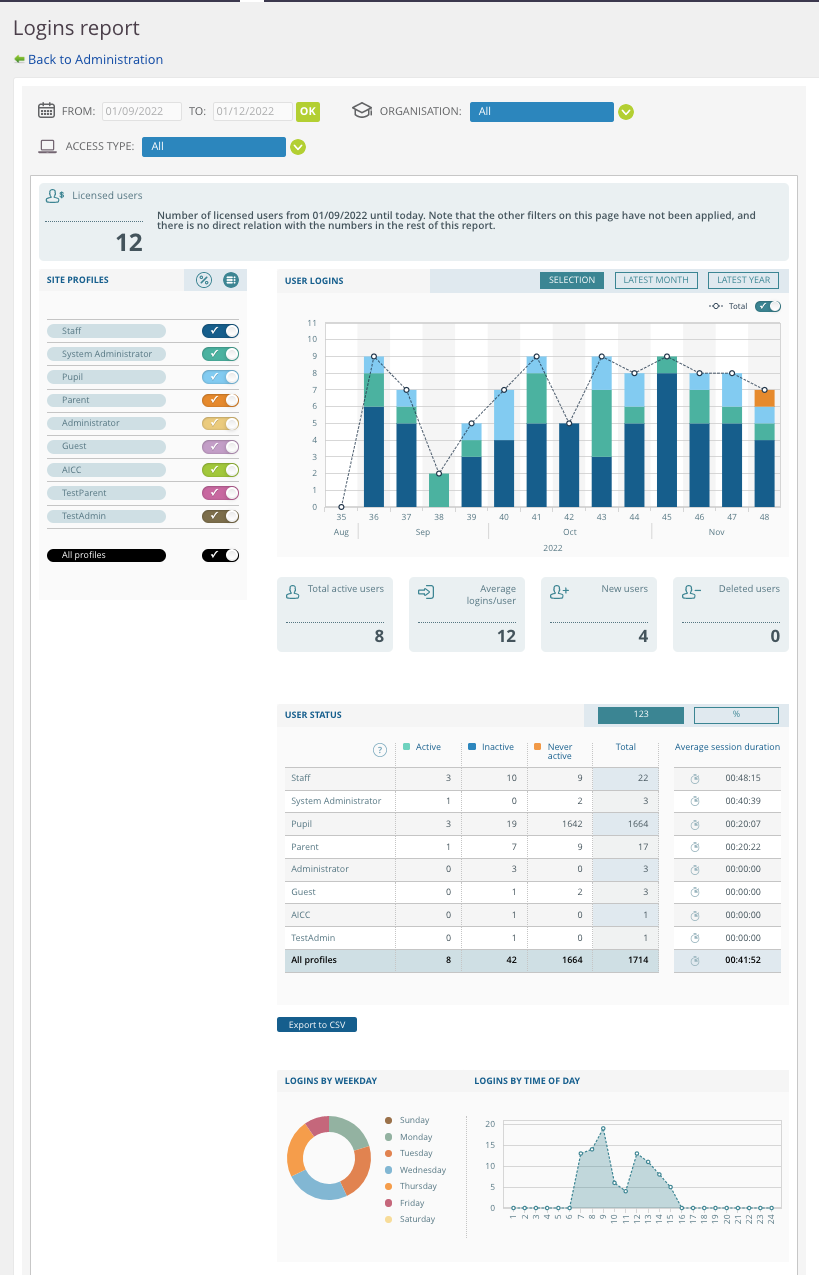
High Level Numbers (the boxes underneath logins graph)
These numbers represent values for selected profiles. We have:
- Total active users: Count of unique users who have logged in (web) or used the mobile app at least once during the selected date range;
- Average logins/user: The total number of logins by all active users during a specified time period / number of active users.
- New users: Number of user accounts added to itslearning during the specified time interval.;
- Deleted users: Count of user accounts that were deleted (= moved to the trash) during the specified date range . If a deleted user was active during the specified time period, that user is counted as both Active and Deleted.
User Status
There is one row with information for each site profile, reporting the status for all users registered with that profile.
User status is calculated based on their activity during the selected time period.
- Active: count of users who logged in during the selected time period.
- Inactive: a count of users who have logged in at other times but have not done so during the selected time period (this means they have logged in at least once outside the selected date period).
- Never active: a count of users who have never logged in.
- Total: The total number of Active, Inactive, and Never Active users.
- Average session duration - Total session duration / total logins. This number can be decreased if there are a large number of inactive users who have not logged any time on itslearning.
A Note About "Licensed Users"
- This is an optional field, only turned on for specific customers.
- This field is intended to allow customers to compare the current number of licenced users to the number specified in the contract.
- The filters at the top of the page do not affect the "Licensed Users" number, if this is available on your website. This number only looks at the start date, and it is based on a separate data source. It is not possible to check what the number was for a period in the past.