- Help Center
- Student
- Account Settings & Notifications
Notifications and messaging in itslearning for students
The bell icon provides notifications and the speech bubble icon allows quick access to the internal messaging option.
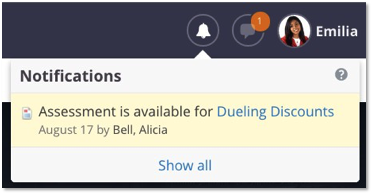
Selecting "all messages," will open a popup menu to access more messaging options.
Messages enable a text-like environment for instant notifications which is especially helpful when using the mobile app.