The storage distribution report provides current and historical data on the stored files at itslearning. It is possible to view it either at the site level, or by organization (school). The report is updated daily and details the where and what types of data stored across each school.
Site storage is the sum of all files/data stored on a customer site. We have defined most of the user-created content into five specified categories:
- Courses
- Users
- Library
- Projects
- Trash
There is a 6th category displayed in the report - 'Common'. This is not a clearly defined list or sum of file/data types, but rather the remainder once the 5 other categories are subtracted from the total site storage.
Courses
This category contains all storage that is directly related to any course.
If a course is in a site trashcan then it's not included in this category. It will appear in Site Trash category.
If an element is in the course trashcan it's included in this category until removed from the course trashcan.
If a course is deleted, all elements above are counted until the course is permanently deleted from the trashcan.
Types of data:
- Files uploaded as part of another element:
- Attached to or submitted in an assignment
- Embedded in a Page or Note
- Files from the Library for which a new version has been created File elements in the course ("File or folder") Old file types like File and Picture with description and files added in content blocks on old Course dashboards Files in Course files (found via Course settings) Files added in Assessment or Working portfolio
- If a file uploaded as Add File/Link is shared to the Library, it will be included in Library storage.
- If a course is in a site trashcan then it's not included in this category - it will appear in Site Trash category.
- If an element is in the course trashcan it's included in this category until removed from course trashcan.
- If a course is deleted, all elements above are counted until the course is permanently deleted from the trashcan.
Users
This category contains all storage that is directly related to any user.
If a user is in a site trashcan, then this information is not included in this category - it will appear in Site Trash category.
Types of data:
- Sent message attachments
- Uploads to Your Files, ePortfolio, working and assessment portfolios in courses
- Dashboards
- Recordings
- Unshared files in the Library.
- Library: files added to Library. All shared files in the Library and unshared files that have been added to the Library in bulk via the API.
Projects
This category contains all storage that is directly related to any project.
If a project is in a site trashcan then it's not included in this category. It will appear in Site Trash category.
If an element is in the project trashcan it will be included in this category until removed from the project trashcan.
If a project is deleted, all elements above are counted until the project is permanently deleted from the trashcan.
Site Trash
Every element, object, file related to a course, project or user that is in site trash (meaning was deleted but not permanently) will be counted in this category.
Common
'Common storage' mainly consists of technical data, but in general will contain anything that doesn’t fit into any of the above categories such as:
- Core customer data needed to make itslearning work, such as user information (user names, roles, profiles, etc) and school data (grades, school structure/hierarchy, etc).
- Task (formerly Custom Activity) attachments.
- Historical data associated with users who have left the system.
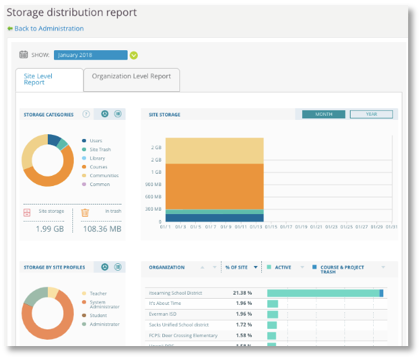
Note: The Storage Distribution Report shares the total amount of storage used (MB), not which files or types of files are stored.