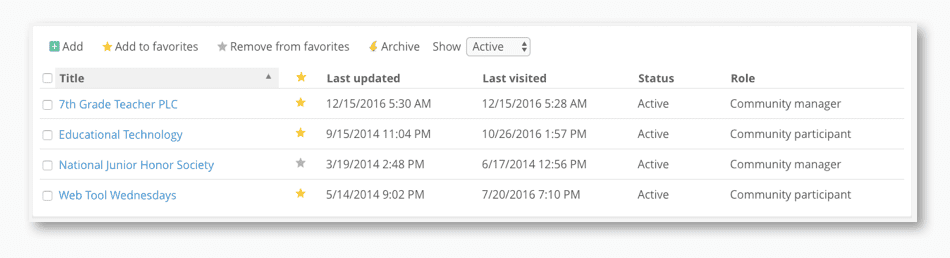All users are typically able to create Projects. Projects may be used for group work, clubs or associations. You will find Project under Groups in the main menu.
- There are two ways to be added to a community: by invitation or administration.
- Invitation: The creator of a project may invite users to join
- Administration: An itslearning administrator manually adds users to a project.
- To create a project, select the “Add” option. Provide a title and description for your project.