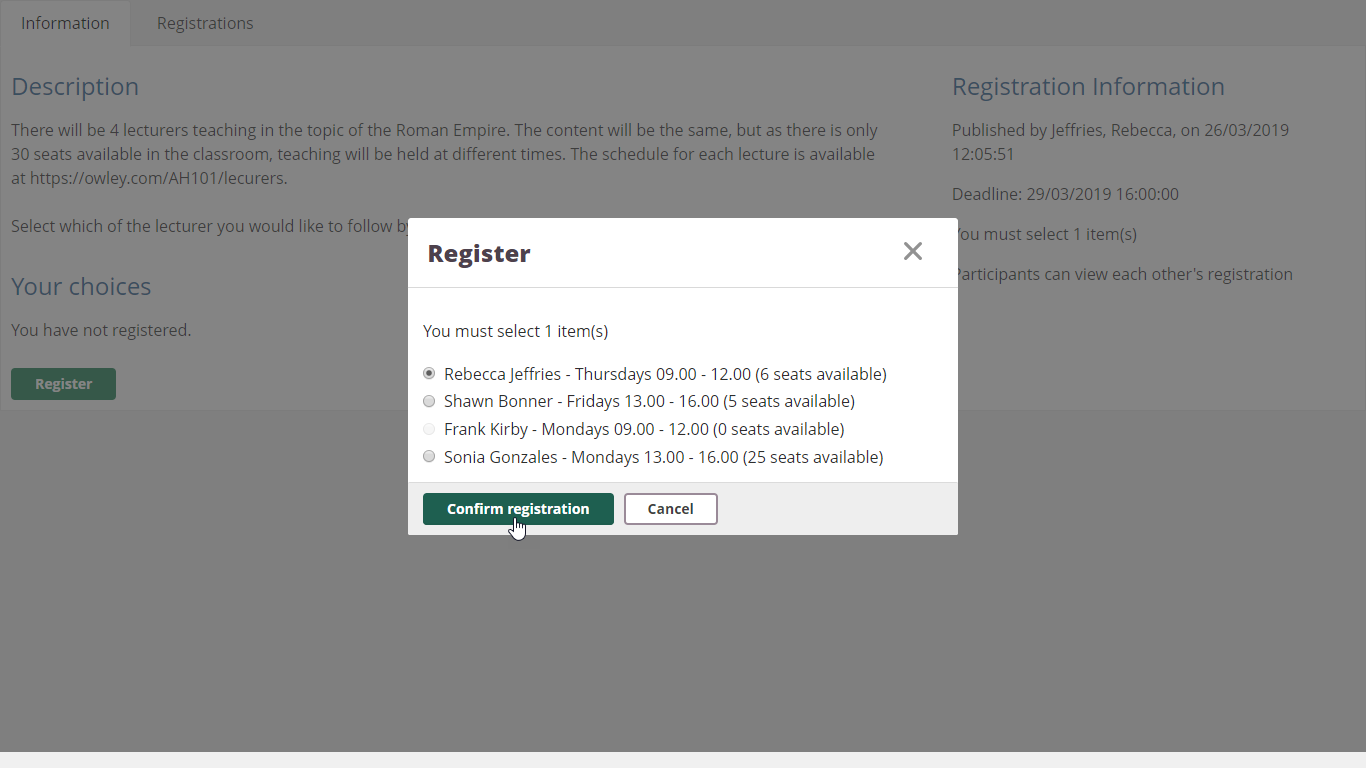Self enrolment is the method in which students can choose to enrol themselves, for instance into a Course groups.
Note: Teachers must have first used the Registration tool to create Course groups.
The Course group will appear as a Task. In the example below, "Roman Empire - Teaching Group" is the Course group and appears in the Task block.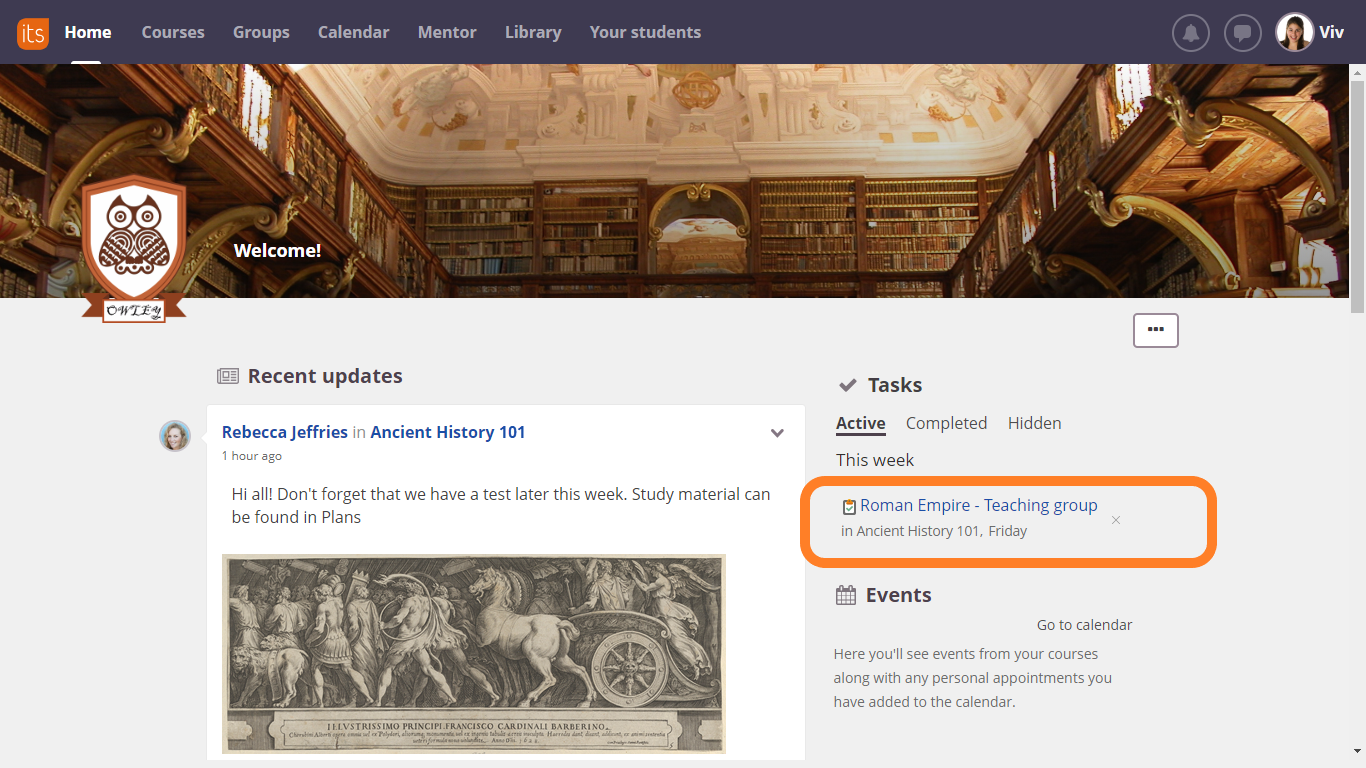
Open the Course group by clicking on the link.
Click Register to sign-up for the course.
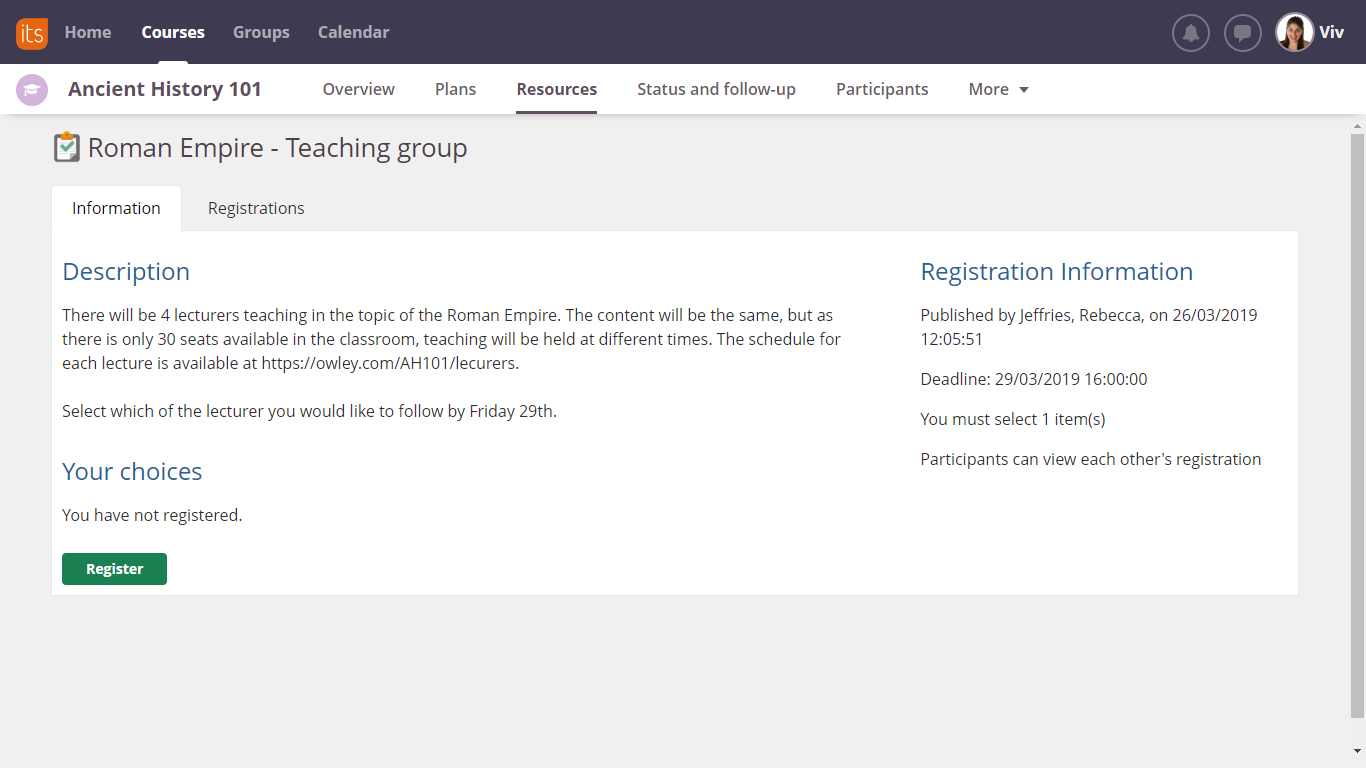
If there are multiple options, select your preferred option. After you have selected your option, click Confirm registration.