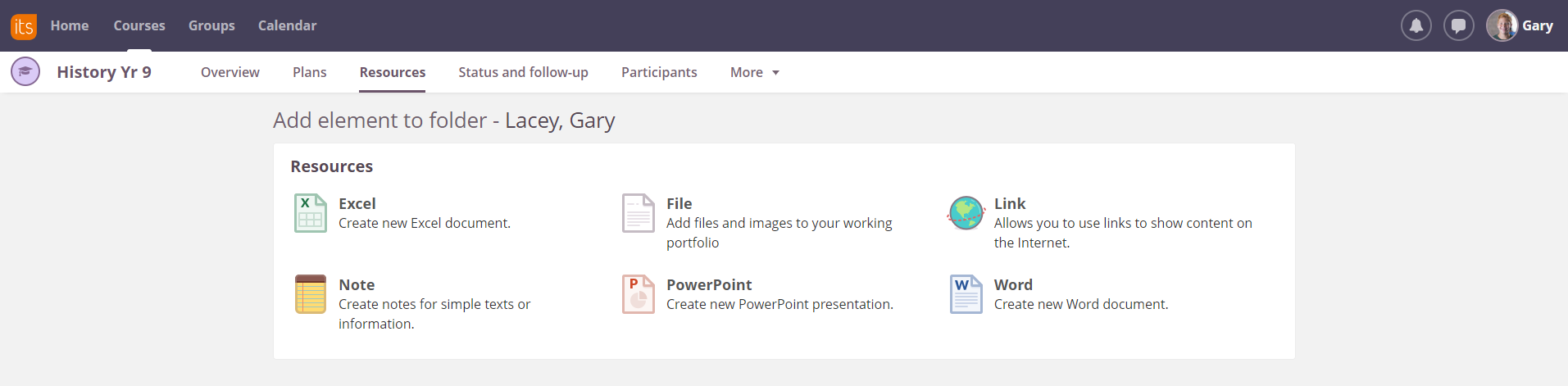If the portfolio assessment has been enabled in a course (Course Settings > Course Properties and Features), the working portfolio and assessment portfolio will automatically be created for all participants.
Students will find it under the More tab in Courses.
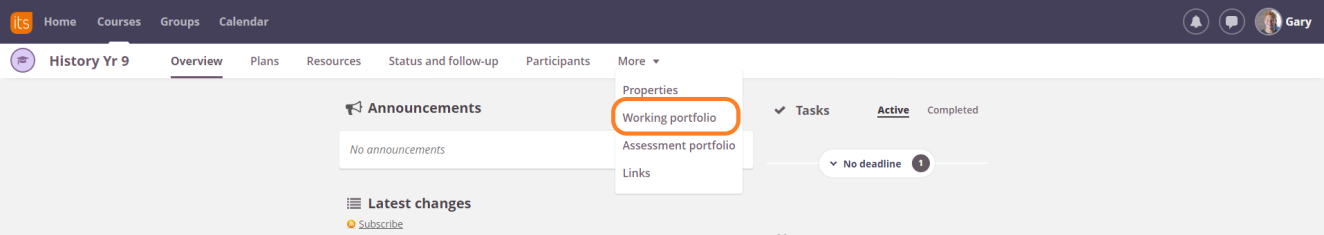
The Working Portfolio
There are four tabs within the working portfolio.
- Elements: It is here that you will see an overview of all the elements in the working portfolio. This overview provides a complete list of all course assignments and may then be transferred to the assessment portfolio as an artifact and evidence of learning. Files, links and notes may also be manually added to the working portfolio.
- Tasks: This page shows individual tasks that can be created by the student or teacher. This will add a task within the student's task block on the course overview page helping the student to prioritize and organize work.
- Log: This page allows you to enter log entries. It also allows others who have access to your working portfolio to add comments.
- The learning objectives tab shows all learning objectives/standards that have been aligned to the course.
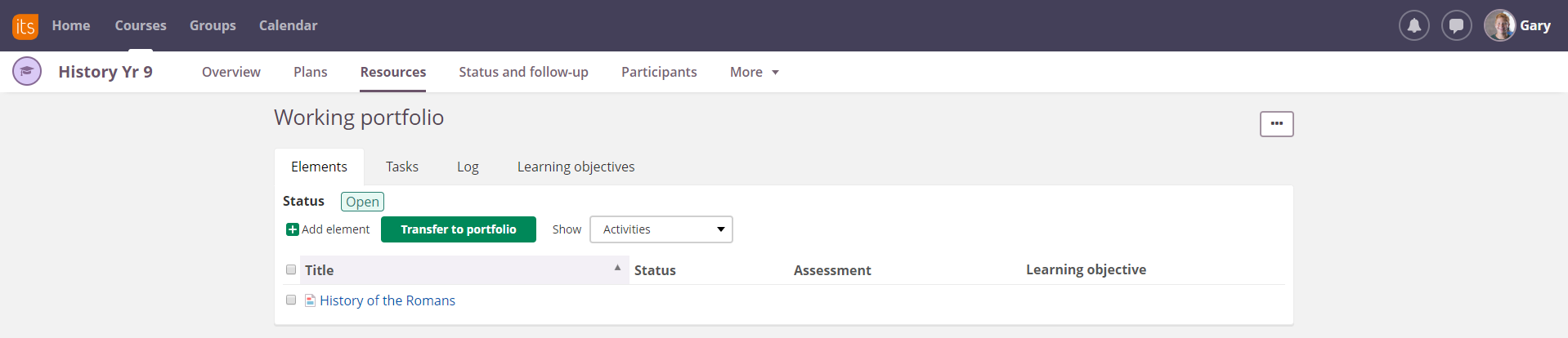
By clicking Add element - a student opens up the Resources page and can select the type of resource to use.