Explore customer stories and how our products helped solve problems and meet their needs.
The new itslearning and Microsoft Teams integration
Translation generated by an AI translation service
We are pleased to introduce our enhanced Microsoft Teams integration. It’s even more powerful and will simplify teachers’ everyday lives.
Education has changed over the decades and the pandemic increased the need for remote teaching tools, like Microsoft Teams. Video conferencing helped educators teach in engaging ways, despite lockdowns. Now classes can go anywhere: distance is no longer a barrier when it comes to education.
itslearning believes that while technology will never replace great teachers, it can help students reach their full potential. We have spent a great deal of time with our team of developers, listening to educator’s needs and focusing on creating the best learning management system possible.
We are always coming up with new ways to integrate powerful edtech tools and features into itslearning. One of them is Microsoft Teams.
According to educators, the itslearning MS Teams integration is a must have when it comes to hybrid learning:
"Like most of my peers, I started using the MS Teams integration at the beginning of the pandemic. At that time, I thought that I would give up with it when the pandemic was over. But as a matter of fact, the MS Teams integration in itslearning has become a key tool in my everyday teaching, giving me and my students the chance to collaborate from anywhere, and to stay up to date with the curriculum."
Pierre Blanchet, Higher Education Teacher
Microsoft Teams in itslearning: how does it work?
Released for the first time two years ago and coinciding with the start of the COVID-19 crisis, the original Microsoft Teams integration was designed to provide strong tools for collaboration, communication, and personalization within itslearning.
It was made so that teachers could easily create Teams meetings right from their courses in itslearning, as shown below:
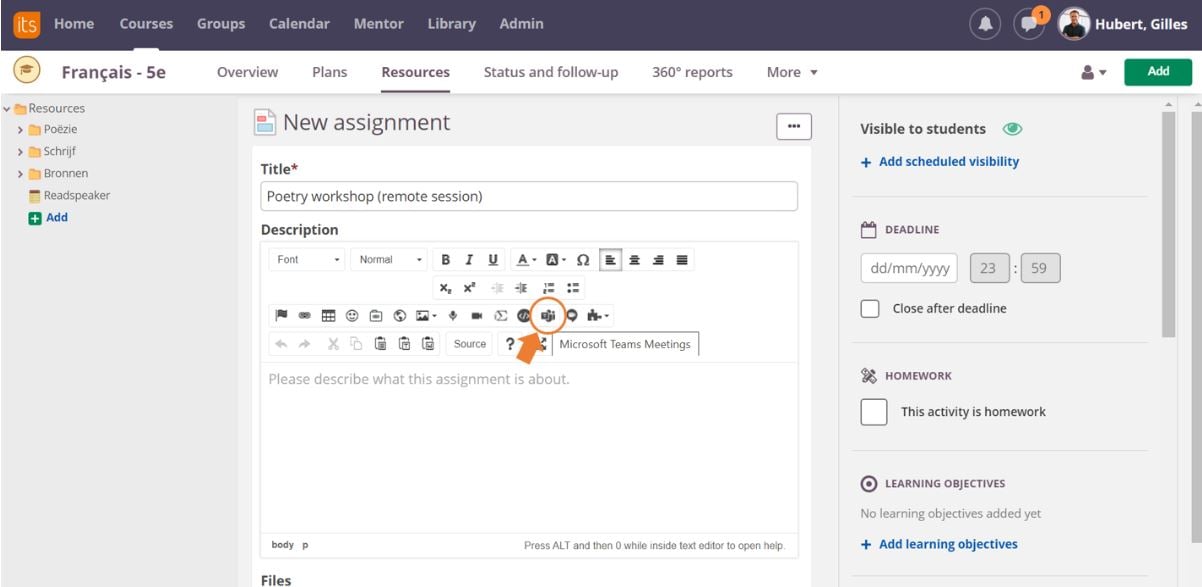
What’s new?
In addition to creating unlimited Teams meetings, this enhanced integration allows teachers and students to quickly see current plans, tasks, latest changes and events in their courses without leaving the MS Teams app. With this new integration, you will be able to:
- create a course in itslearning and create a Team for each course
- make changes from MS Teams directly on the Course Overview tab
- view all course content on MS Teams and get a quick overview of what is relevant
- manage Teams participants from itslearning course participants
- (as a student) from MS Teams, navigate through different resources and activities that the teacher has planned, and view announcements and task due dates
- if you already have Teams with your class, it is possible to connect an itslearning course to an existing Team
If you are an MS Teams and itslearning user, ask your itslearning admin to contact our local support reps to help you set up the integration.
See how easy it is to create MS Teams groups, add participants, and share content from itslearning to MS Teams and the other way around:



