Explore customer stories and how our products helped solve problems and meet their needs.
itslearning-2025.9.3 product updates
Translation generated by an AI translation service
Improved Table View: Plans Now Listed Across Topics
When viewing multiple topics in table view, plans are now displayed in a unified list across topics, rather than grouped by topic. This makes it easier to compare and manage plans from different topics in one streamlined view.
Plan reorganization: Easier plan management in table view
Teachers can now sort plans directly within the table view without affecting how plans are sorted on the topic page. This sorting is personal and temporary:
-
It applies only to the individual user.
-
It resets each time the table view is reopened.
While table view sorting is personal, it still respects the sorting logic set on the topic page:
-
If a topic is sorted alphabetically, the table view will reflect that order.
-
If no sorting is specified:
-
In deadline-driven courses, plans will default to ascending by date.
-
In self-paced courses, plans will follow the custom order.
-
When viewing multiple topics in table view, plans are now shown in a single, unified list, rather than grouped by topic. This makes it easier to:
-
Compare plans across topics.
-
Manage and reorganize them in one streamlined interface.
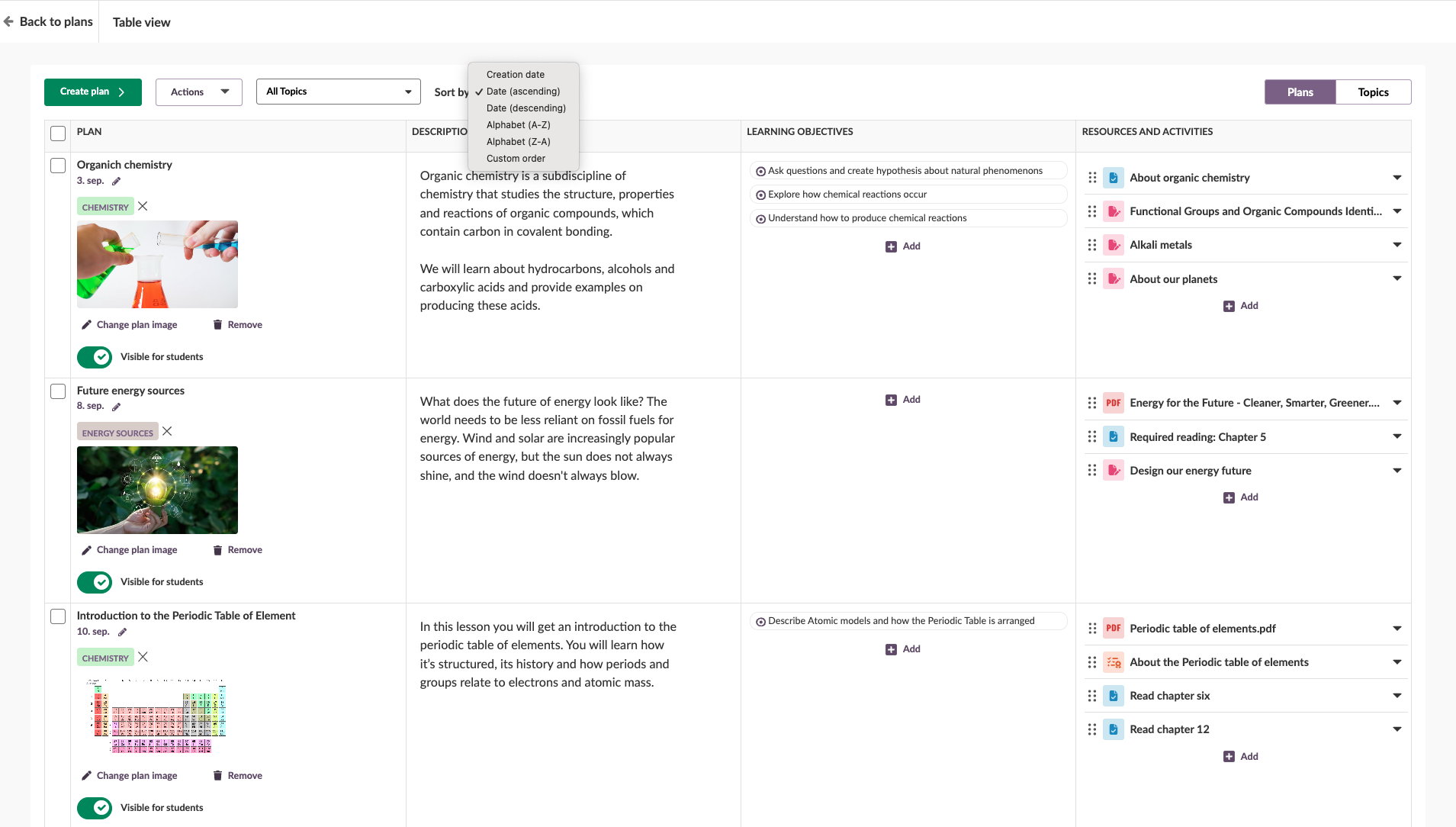
Sign up to our newsletter and be the first to know about product updates, events and educational resources.


-1.jpg)