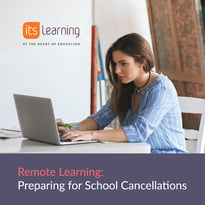Explore customer stories and how our products helped solve problems and meet their needs.

Online Learning Tips & Tricks
Translation generated by an AI translation service
My name is Angela Burgess. I am a French teacher turned Instructional Technology Specialist at Forsyth County Schools in Georgia, USA. I work with middle and high school edtech coaches and teachers. Here are some itslearning highlights from my blog EdTech Connection.
Now it's even easier to set up a Google Meet
Did you know that you can now add a Google Meet directly inside itslearning? In any Rich Text Editor (think: Planner, Note, Page), there is now a button to add a Google Meet right there!
- Open the RTE.
- Click the Google Meet icon in the tool bar.
- Give your Meet a name.
- Choose the date and time.
- Click Save.
That's it - it's THAT easy! Bonus: the meeting can be added to your Google Calendar, so you can easily enable notifications. If you record the meeting, the recording will be named what you named the Meet and saved to both your Drive and the Calendar appointment!
Check out the video below, then keep scrolling for another Google Meet tip!
Lasting Control Over a Google Meet
Sometimes when creating a Google Meet, we don't have the option to give it a nickname (think: creating it through itslearning or just on the fly).
But did you know that if you turn off Quick Access using the Host Controls before you leave the Meet, no one will be able to join unless you add them! And since you're not there anymore, no one can let them in!
If you create the Meet through Google Calendar, you also have the option to turn off Quick Access before the Meet even starts!
Here's an update from Google about Quick Access controls through the Calendar OR you can watch this video that I recorded about the Host Controls.
Rethinking Digital Tests in itslearning
With the increase in online testing, I know that many educators are concerned about the integrity of their assessments. Here are some of my thoughts about what to let go, what to focus on instead, and what to change or add to your testing scenarios.
What to let go
Stress about easily Google-able questions being Googled. If you ask a question that can be Googled, it WILL be Googled. Just like in the past, when my tests came straight from the notes I took and I could look up the answers in my notebook (many of my teachers used test time as their own personal catch-up or nap time), if your questions are straight-up memorization and regurgitation of facts, students will cheat.
Yes, it's difficult when tests are ALL (or mostly) multiple choice. Multiple choice questions, especially at the Advanced Placement level, have a certain finesse to them that students need to understand. So use them! But use them as only part of the assessment, use them only on quizzes, and/or use them just as ungraded practice. If they cheat and Google without actually learning the information, the natural consequence will be revealed on final exams.
What to focus on
Performance and application!! As much as possible, focus your summative assessments on performance and application. Sure, it's great that they memorized the Periodic Table or five important dates in the French Revolution. What can they do with that? I'm going to skip the Periodic Table example and stick to what I know. Knowing the date of the fall of the Bastille is great. But it's also important to understand how the fact that Louis XV went from being loved to being so despised that they had to bury him at night, how Louis XVI's support of the American Revolution while ignoring his own country's brewing revolution, and how several years of economic and agricultural hardship led to the fall of the Bastille. Asking students to explain the connection of events or the application of formulas is a much better display of their understanding of the material.
Does it take a long time to grade? Yes! But you don't need as many when you're asking them to get down to the nitty-gritty.
What to change or add
Two things that I love to do with my itslearning assessments are to add categories and randomize questions. The problem that I ran into was how to randomize with categories while still keeping certain types of questions together (listening and reading comprehension or a story with a word bank). What I did to make that work is to rethink the idea of a "fill in the blank" question. I had a teacher ask me about it today, so I made a short video showing why, how, and what I did in itslearning.
Fun Facebook Group for Educators
While I primarily use Facebook for my personal life and Twitter for my professional life, there are several fun Facebook groups out there that you might be interested in joining! One of them is the itslearning Teachers’ Lounge. Lots of good questions, ideas, and suggestions happening every day with teachers from all around the globe!
For tips about Remote Learning, Nearpod, Among Us, YouTube and more, visit The EdTech Connection.